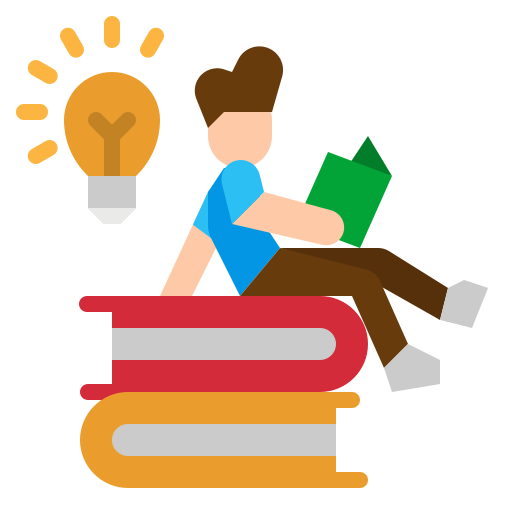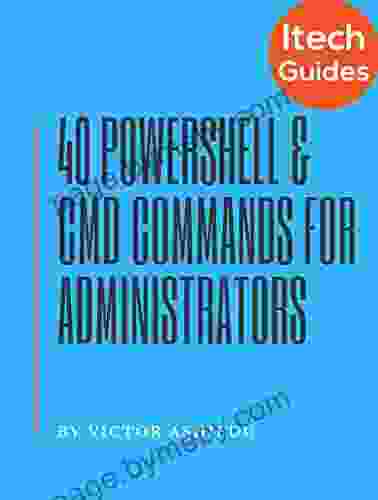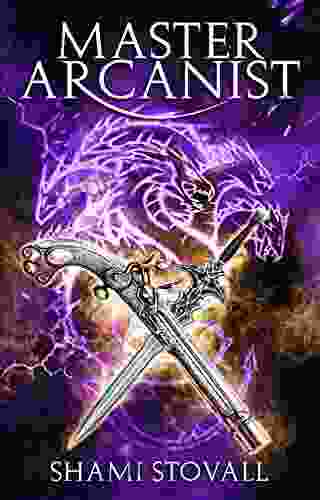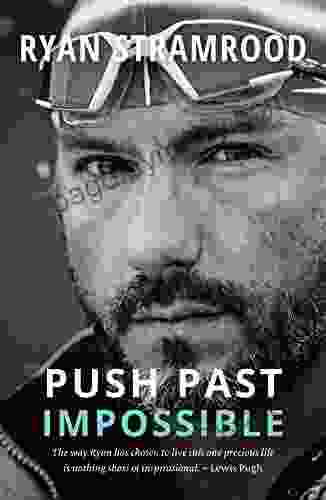Unlock Your Windows Admin Superpowers: Master the 40 Essential PowerShell and Command Prompt Commands

As a Windows administrator, you need to be equipped with the most efficient tools to manage your systems effectively. PowerShell and Command Prompt are two indispensable tools that offer immense power and flexibility. To help you unlock your full potential as a Windows admin, we've compiled the 40 most useful PowerShell and Command Prompt commands that will transform your workflow and save you countless hours.
Unlocking the Power of PowerShell
- Get-ComputerInfo: Retrieve detailed information about your computer's hardware and operating system.
- Get-EventLog: Read event logs to troubleshoot issues or monitor system events.
- Get-Process: View running processes, including their ID, name, and resource usage.
- Start-Process: Launch applications or scripts from the command line.
- Stop-Process: Terminate running processes if they become unresponsive or consume excessive resources.
- New-Item: Create new files, folders, or registry keys.
- Set-ItemProperty: Modify properties of existing items, such as file attributes or registry values.
- Get-Item: Retrieve information about files, folders, or registry keys.
- Remove-Item: Delete files, folders, or registry keys.
- Invoke-Command: Run commands on remote computers from a central location.
Mastering Command Prompt
- ipconfig: Display network configuration information, including IP addresses, subnet masks, and DNS servers.
- ping: Test connectivity to a specified IP address or hostname.
- tracert: Trace the route of network packets to a target destination.
- netstat: Display network statistics and information about active connections.
- tasklist: List running processes and their associated PID.
- taskkill: Terminate a running process by its PID.
- regedit: Access the Windows Registry to view and modify system settings.
- chkdsk: Check and repair disk errors.
- sfc /scannow: Scan and repair corrupted system files.
- msconfig: Configure system startup options and services.
Essential PowerShell and Command Prompt Commands for File and Directory Management
- cd: Change the current directory.
- dir: List files and directories in the current directory.
- mkdir: Create a new directory.
- rmdir: Remove an empty directory.
- copy: Copy files or directories.
- move: Move or rename files or directories.
- del: Delete files or directories.
- Get-ChildItem: Retrieve information about files and subdirectories in a specified path.
- Set-Location: Change the current directory in PowerShell.
- Remove-Item -Recurse: Delete a directory and all its contents.
Empowering Your Windows Administration with PowerShell and Command Prompt
By mastering these essential PowerShell and Command Prompt commands, you can:
4.2 out of 5
| Language | : | English |
| File size | : | 12595 KB |
| Text-to-Speech | : | Enabled |
| Screen Reader | : | Supported |
| Enhanced typesetting | : | Enabled |
| Print length | : | 68 pages |
- Automate complex tasks and streamline your workload.
- Troubleshoot system issues quickly and efficiently.
- Configure and manage your systems remotely.
- Gain a deeper understanding of the inner workings of Windows.
- Increase your productivity and save valuable time.
Don't miss out on this invaluable resource that will revolutionize your Windows administration experience. Free Download your copy of "40 Most Useful PowerShell And Command Prompt Commands For Windows Administrators" today and unlock your full potential as a system management expert!
4.2 out of 5
| Language | : | English |
| File size | : | 12595 KB |
| Text-to-Speech | : | Enabled |
| Screen Reader | : | Supported |
| Enhanced typesetting | : | Enabled |
| Print length | : | 68 pages |
Do you want to contribute by writing guest posts on this blog?
Please contact us and send us a resume of previous articles that you have written.
 Book
Book Novel
Novel Page
Page Chapter
Chapter Text
Text Story
Story Genre
Genre Reader
Reader Library
Library Paperback
Paperback E-book
E-book Magazine
Magazine Newspaper
Newspaper Paragraph
Paragraph Sentence
Sentence Bookmark
Bookmark Shelf
Shelf Glossary
Glossary Bibliography
Bibliography Foreword
Foreword Preface
Preface Synopsis
Synopsis Annotation
Annotation Footnote
Footnote Manuscript
Manuscript Scroll
Scroll Codex
Codex Tome
Tome Bestseller
Bestseller Classics
Classics Library card
Library card Narrative
Narrative Biography
Biography Autobiography
Autobiography Memoir
Memoir Reference
Reference Encyclopedia
Encyclopedia Peter Mayle
Peter Mayle Steve Levi
Steve Levi Patricia Bjaaland Welch
Patricia Bjaaland Welch Rachelle Crawford
Rachelle Crawford Tim J Wise
Tim J Wise Paul Lagreca
Paul Lagreca Sylwia Skbooks
Sylwia Skbooks Patrick Mccray
Patrick Mccray Seth Lipsky
Seth Lipsky Norman Walsh
Norman Walsh Oliver Horovitz
Oliver Horovitz Oscar Wegner
Oscar Wegner Vandana Shiva
Vandana Shiva Mona Delahooke
Mona Delahooke Silly Willy
Silly Willy Peggy Tharpe
Peggy Tharpe Wildlife Trusts
Wildlife Trusts Ruth Ware
Ruth Ware Paul Karasik
Paul Karasik New Edition Kindle Edition
New Edition Kindle Edition
Light bulbAdvertise smarter! Our strategic ad space ensures maximum exposure. Reserve your spot today!
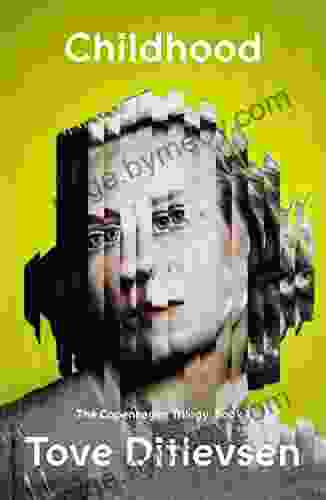
 Kurt VonnegutChildhood: Embark on a Captivating Journey Through the Labyrinth of Early...
Kurt VonnegutChildhood: Embark on a Captivating Journey Through the Labyrinth of Early...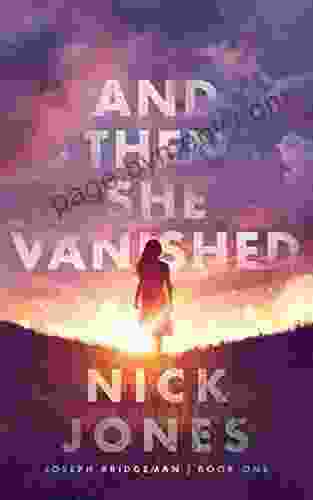
 Joseph FosterAnd Then She Vanished: A Riveting Mystery that Unravels the Enigma of a Lost...
Joseph FosterAnd Then She Vanished: A Riveting Mystery that Unravels the Enigma of a Lost...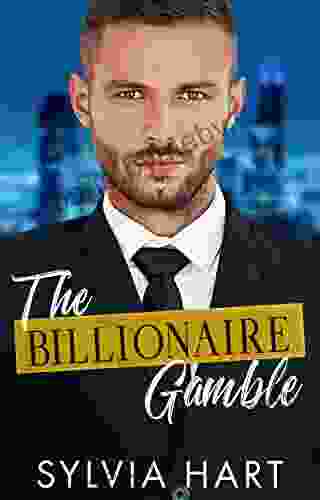
 Peter CarterUnleash the Thrills: Delve into "The Billionaire Gamble," a Heart-Pounding...
Peter CarterUnleash the Thrills: Delve into "The Billionaire Gamble," a Heart-Pounding...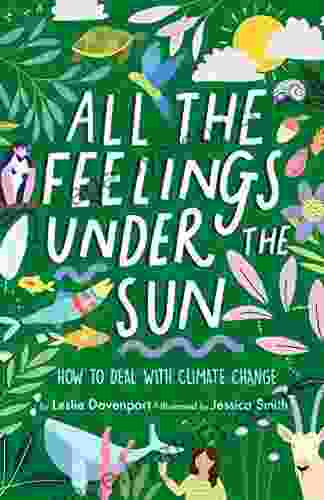
 Langston HughesHow To Deal With Climate Change: A Comprehensive Guide to Mitigating the...
Langston HughesHow To Deal With Climate Change: A Comprehensive Guide to Mitigating the... Graham BlairFollow ·6.5k
Graham BlairFollow ·6.5k Milton BellFollow ·4.3k
Milton BellFollow ·4.3k Bill GrantFollow ·15.4k
Bill GrantFollow ·15.4k Gordon CoxFollow ·9.9k
Gordon CoxFollow ·9.9k Eugene ScottFollow ·5.1k
Eugene ScottFollow ·5.1k Mitch FosterFollow ·2.8k
Mitch FosterFollow ·2.8k Dwight BlairFollow ·13k
Dwight BlairFollow ·13k Ignacio HayesFollow ·7.7k
Ignacio HayesFollow ·7.7k
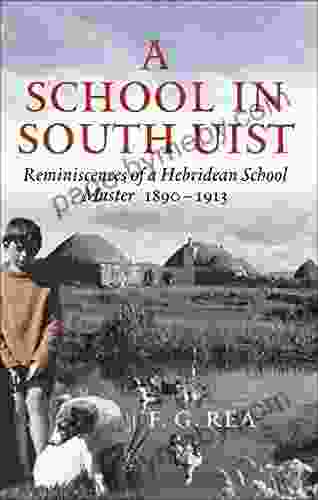
 Isaac Bell
Isaac BellReminiscences of a Hebridean School Master, 1890-1913: A...
Immerse Yourself in a Captivating Memoir of...

 Blake Kennedy
Blake KennedyMaster the Art of True Connection in the Digital Realm:...
In an era marked by the omnipresence of...
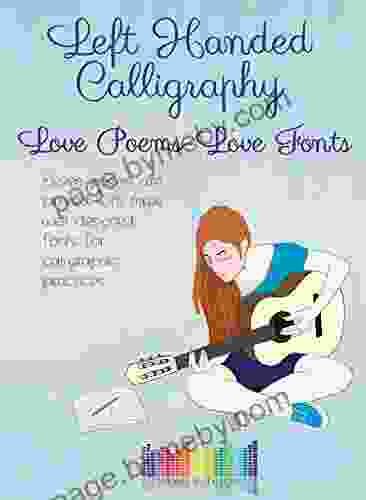
 Terry Bell
Terry BellEleven Poems Printed With Three Well Designed Fonts For...
This book is a...
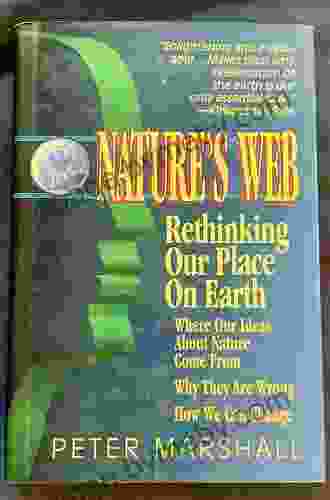
 Jacob Hayes
Jacob HayesThe Interwoven Symphony of Nature: Unraveling Our...
: In the tapestry of life, humanity's...
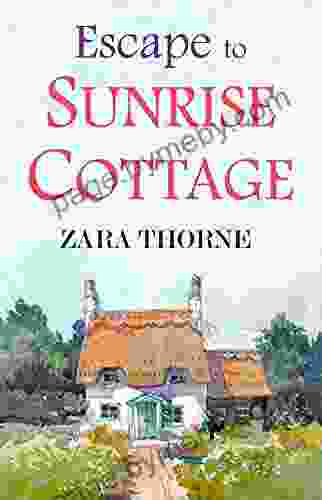
 Jamie Blair
Jamie BlairEscape to Sunrise Cottage
A Sanctuary of Tranquility...
4.2 out of 5
| Language | : | English |
| File size | : | 12595 KB |
| Text-to-Speech | : | Enabled |
| Screen Reader | : | Supported |
| Enhanced typesetting | : | Enabled |
| Print length | : | 68 pages |